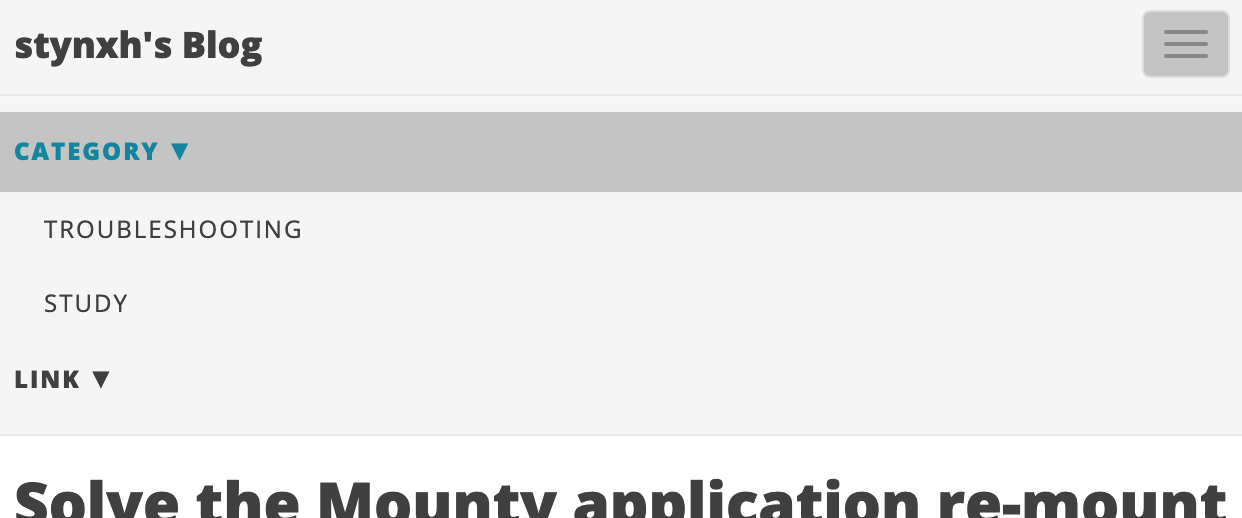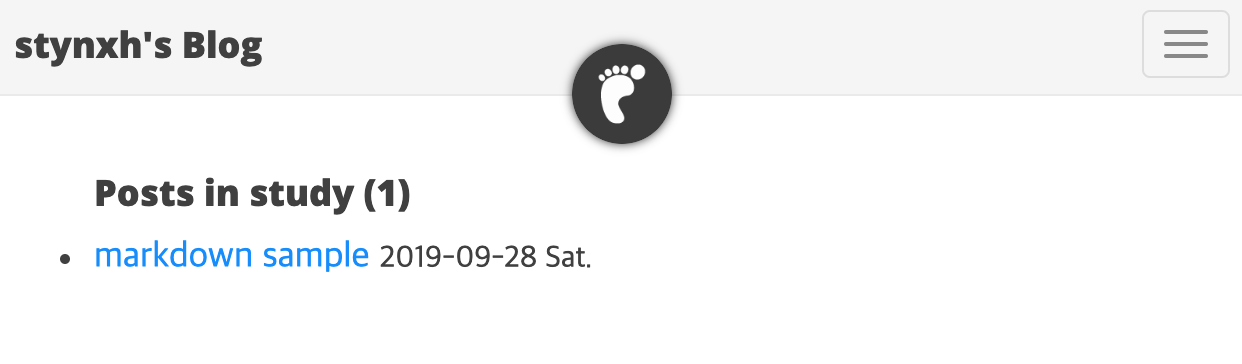Github 블로그에 Beautiful Jekyll 테마를 사용할 경우 다음과 같이 카테고리를 설정할 수 있다.
Step 1
_config.yml 파일 수정
...
...
...
# --- Navigation bar options --- #
# List of links in the navigation bar
navbar-links:
Category:
- TroubleShooting: "/category/troubleshooting"
- Study: "/category/study"
...
...
...
Note: 추후 카테고리가 추가될 경우, 새로운 카테고리 이름을 추가하여 _config.yml 파일을 다시 수정한다.
Step 2
/category 디렉토리를 만들고 각 카테고리 이름으로 .md 파일을 만든다.
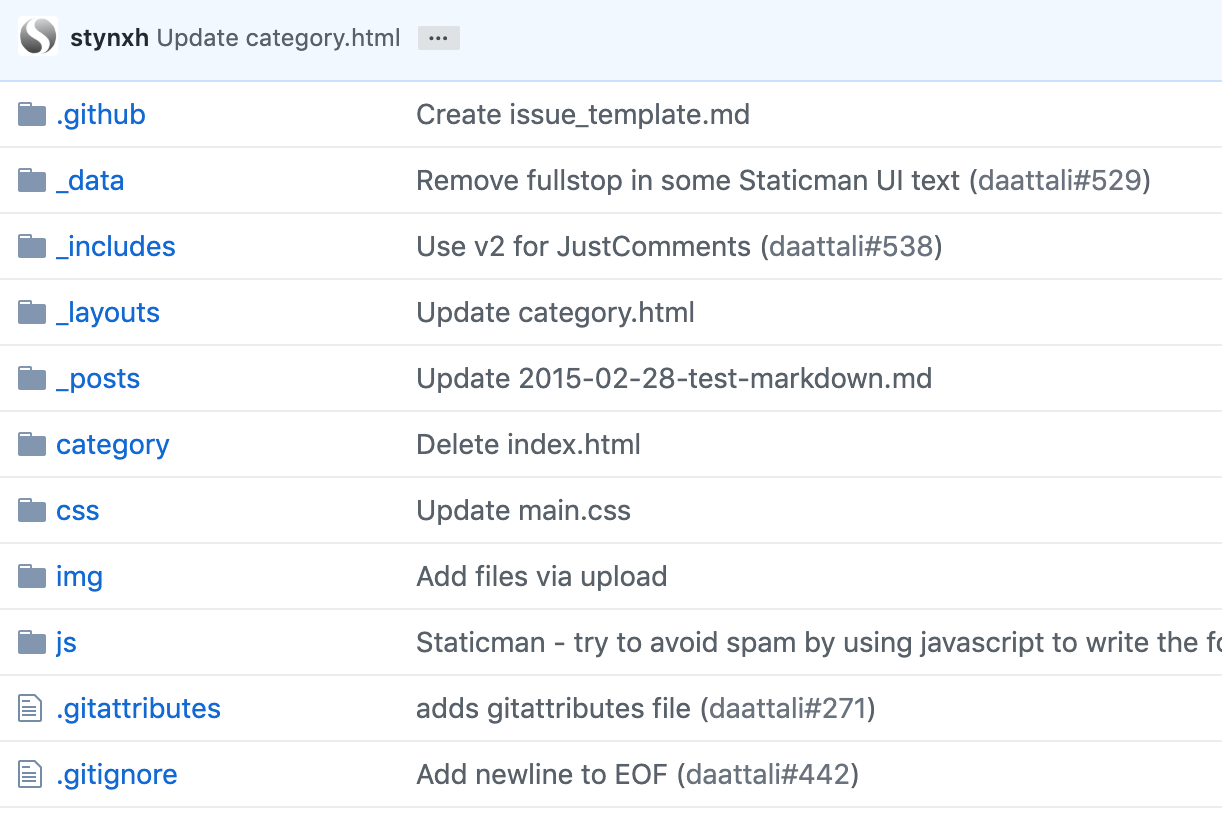
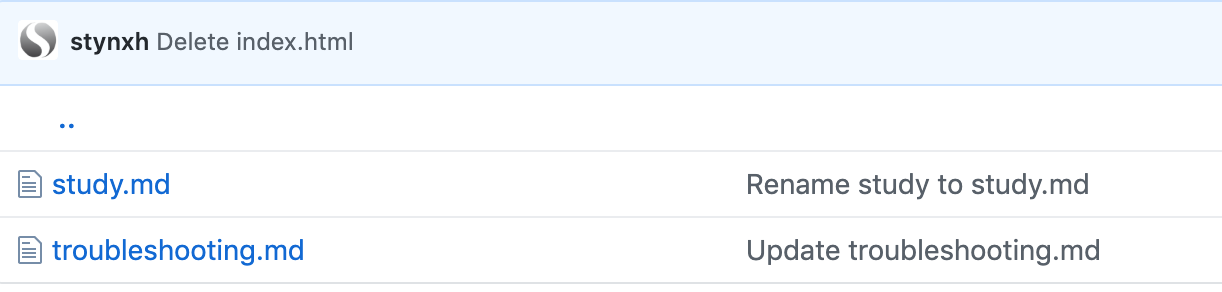
.md 파일의 내용은 다음과 같다.
---
layout: category
title: study
permalink: category/study
---
Note: 추후 카테고리가 추가될 경우, 새로운 카테고리 이름으로 .md 파일을 추가해준다.
Step 3
/_layouts 디렉토리에 category.html 파일을 만들고 다음과 같이 작성한다.
---
layout: default
---
<ul class="posts-list">
{% assign category = page.category | default: page.title %}
<h4>Posts in {{ category }} ({{ site.categories[category].size }})</h4>
{% for post in site.categories[category] %}
<li>
<a class="post-title" href="{{ site.baseurl }}{{ post.url }}">{{ post.title }}</a>
<small><time>
{{ post.date | date:"%F" }} {{ post.date | date: "%a" }}.
</time></small>
</li>
{% endfor %}
</ul>
결과